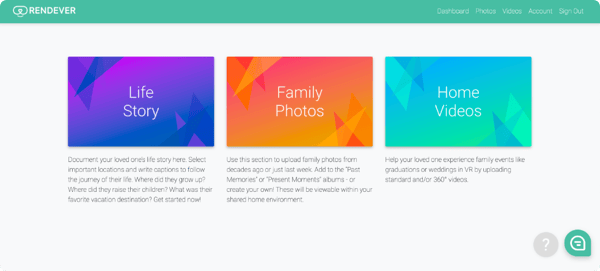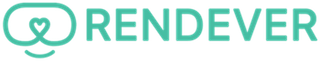Does your loved one live in a senior living community
that offers Rendever?
With just a few minutes of your time, the information you share can help the staff at your loved one’s community make this incredible experience even more personal and special.
How families can get involved:
 |
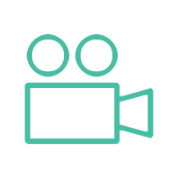 |
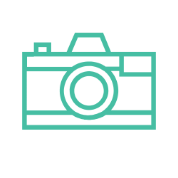 |
| Create a life story so that we can bring them back to these special spots! Where were they born? What school did they attend? What town did they raise their family in? | Upload flat or 360° videos of family reunions, recitals, weddings, or even grandkids playing in the back yard. | Share photo albums of past memories, present moments, or create your own themes for holidays or special family events. |
Getting Started:

Create an Account
- To create a profile, visit my.rendever.com
- Enter your name, email, and select a password
- Enter the Community Token* specific to your loved one’s home
- Confirm your email address

Create a Profile
- Once you accept the terms, you will be prompted to complete this form:
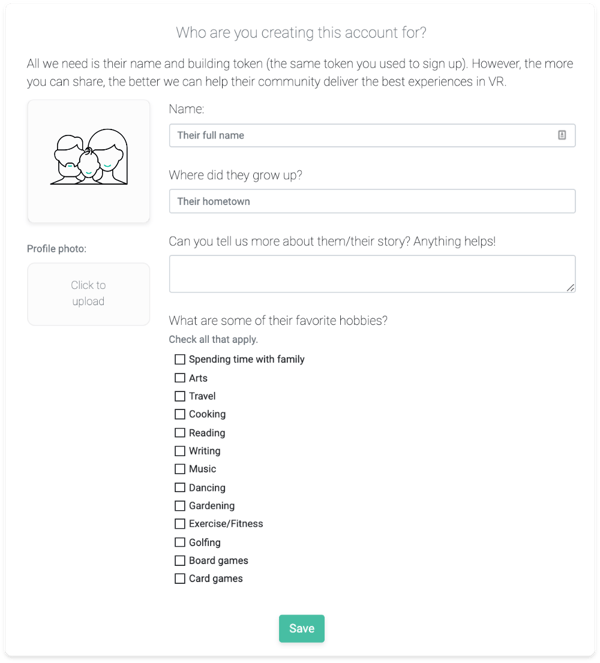

Upload personal stories, photos, and videos
- As soon as the profile for your loved one is complete, click on the tiles to add videos, photos, and life stories