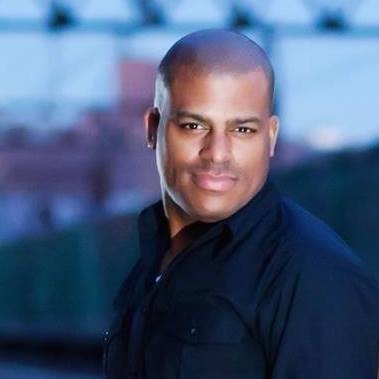How It Works
See why Rendever has become the #1 VR platform for empowering a better life and experience amongst the people in your care
We're committed to making incredible experiences simple, social, and accessible.
We Handle Everything
We'll deliver everything you need and walk you through how to use it from day one. There is no need for controllers, additional hardware, or any set-up.
Networked Experiences
Your headsets and tablet are networked together, so every user is experience the same thing at the same time.
No Interaction Required
Residents quite simply put on a headset and they’re immediately transported into an immersive experience.
See it for yourself
A fun demo with a member of our team will show you why so many communities are talking about the magic of Rendever.
Designed to Deliver the "Wow"
Rendever is the market's leading virtual reality solution, which has been designed specifically for senior living communities and healthcare organizations. Our groundbreaking VR platform and live programming delivers engaging group experiences that build thriving communities and meaningful social connections.

Deployment for Adoption
Our community engagement team is dedicated to supporting your team and ensuring a smooth roll-out and adoption process. Our group will proactively reach out to understand the opportunities for your team and provide a personalized deployment plan focused on your goals, including a 60-minute training session for everybody on you team. Following the initial training, we'll set your team up with a 90-day deployment plan to ensure they have everything they need to succeed.
90-Day Plan
Following the initial training, we'll set your team up with a 90-day deployment plan to ensure they have everything they need to succeed. We believe the first 90-days are essential to adoption, so you can count on us to follow-up regularly and identify additional learning opportunities.
Regular Check-ins and Training
Following your training session, our community engagement team conducts regular check-in calls to track usage goals, provide insights, answer questions, and learn about your team’s experience. We're always only a phone call, email, or text away.
Supporting Your Management Team
Our most successful partners have one thing common: buy-in at the management level. We can support this buy-in by providing you with monthly, bi-monthly, or quarterly reports to track the adoption of your Rendever system. These monthly meetings keep you updated on progress and achievements, while also driving accountability at the deployment level.
Reviews and Ratings